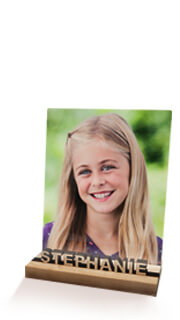#Colour #Calibration.
To ensure that the colours in the prints you receive from us match the colours on your monitor, it is very important to have a properly calibrated and profiled monitor. The most accurate and efficient way to calibrate and profile your monitor is with a hardware monitor calibration device. We use, recommend, retail and support the i1Display PRO by Xrite.
When calibrating your monitor for Technicare Imaging Ltd print output, set your target Whitepoint to 5500K and Gamma curve to Gamma 2.0. Often a Luminance setting is required; a good starting point is the maximum or 100% of monitor output. While the above targets will yield a very accurate monitor to print match with optimized viewing conditions (D50-Daylight), less than optimum viewing conditions will often require some degree of fine tuning.