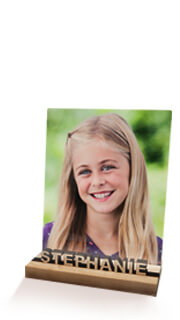- All
- Payment Profiles
- Colour Calibration
- Printing
- ROES Troubleshooting
- Product Customization
- General Questions
- Shipping
- Getting Started
- DNP Printers
- eStore
- Order Tracking
Files can have any profile you wish embedded – sRGB, Adobe98, Prophoto. Please note is that files using a profile other than sRGB will not preview correctly in ROES. But this only the preview, your files will print as you see them in Photoshop.
- File and Folders names must not contain characters other than letters, numbers and underscores. Avoid the use of characters such as… ” ^ & * = | < > ? ( ) ‘ ~ [ ]
- File names must be less than 31 characters long. Spaces are considered characters. Long file names will be truncated, and can result in the incorrect printing of images.
- Files must be in 8bit, RGB, Jpeg format. Files in CMYK or Indexed color must be converted to RGB before using ROES.
- When saving Jpegs in Photoshop use “Baseline Standard”. Avoid using “Progressive”.
- Files can be tagged with any major colour profile. ie sRGB, ProPhoto and Adobe98.
- Max output is 300dpi. Files with resolution over 300dpi can be sent, but there’s no advantage to this and will only result in longer upload times.
- For engraved products we’re looking for vector graphics in file formats: .eps, .ai, .psd, .pdf only.
For monitor calibration we recommend using the Calibrite Display Pro HL Display-Pro-HL with the following numbers. 5500K or D55 for the White Point 2.0 Gamma Luminance of 200CD/M2 These numbers should get you a close match to our output. But the best way to make sure is to submit a test order, and then check the prints against your monitor. Good test images would include images that shows fine highlight/shadow detail and skin tones. For print viewing ideally you would be viewing the prints under the same color of light as you’ve calibrated your monitor too – 5500k. This will get you the closest screen to print match. Using daylight or window light is not recommended since the color of daylight can change drastically over the course of a day.