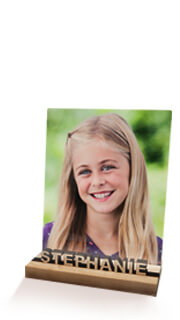- All
- Payment Profiles
- Colour Calibration
- Printing
- ROES Troubleshooting
- Product Customization
- General Questions
- Shipping
- Getting Started
- DNP Printers
- eStore
- Order Tracking
To update your credit card stored on account log into Technicare.com, click on “My orders” and the click on “Payment Information”. See the screenshot below.
Or feel free to call us anytime at 800-897-1844 and we can take your card number over the phone.
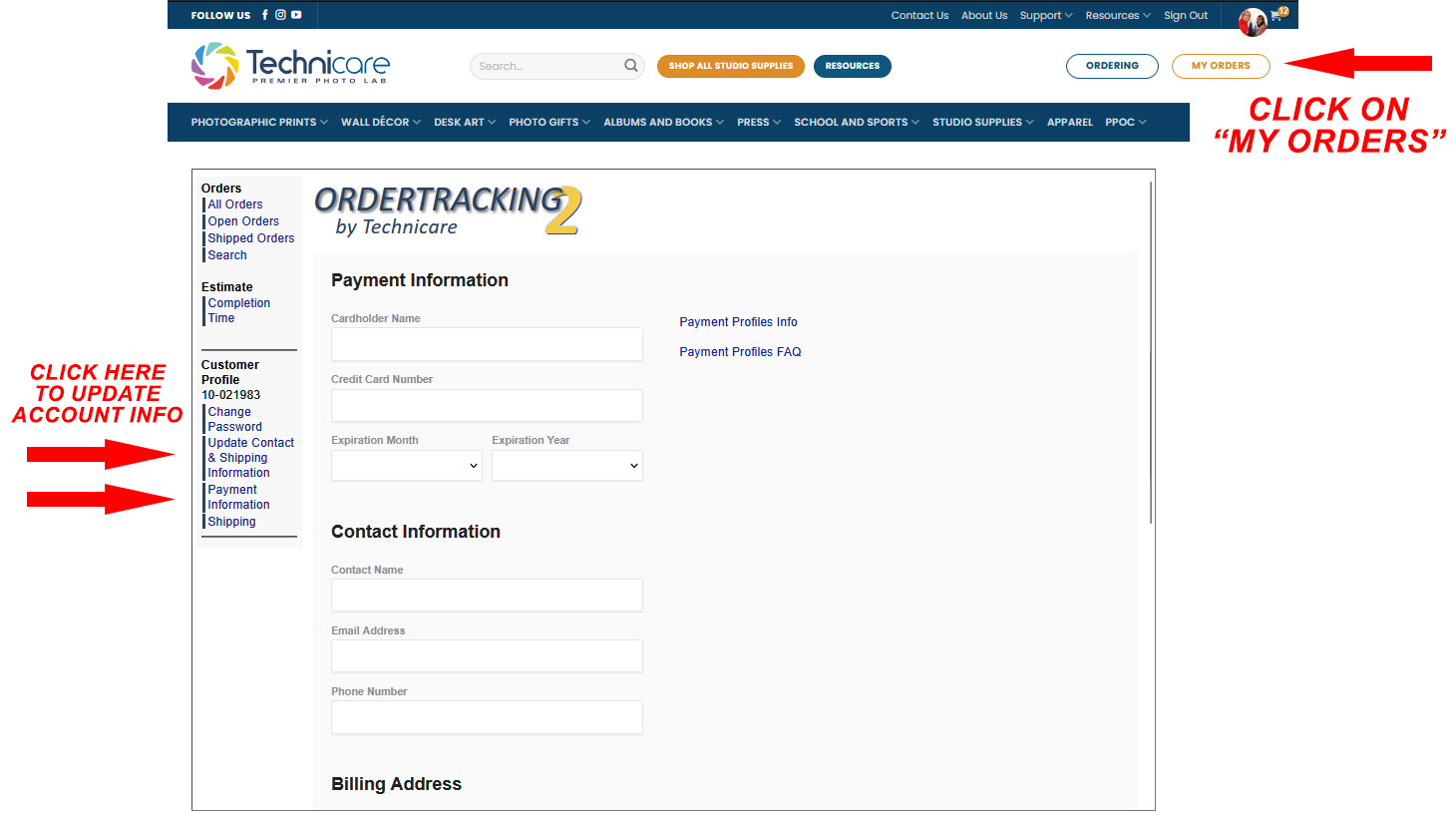
To update your address and phone number log into Technicare.com, click on “My orders” and the click on “Update Contact & Shipping Information”. Please note that these changes can take 24 hours to be fully implemented.
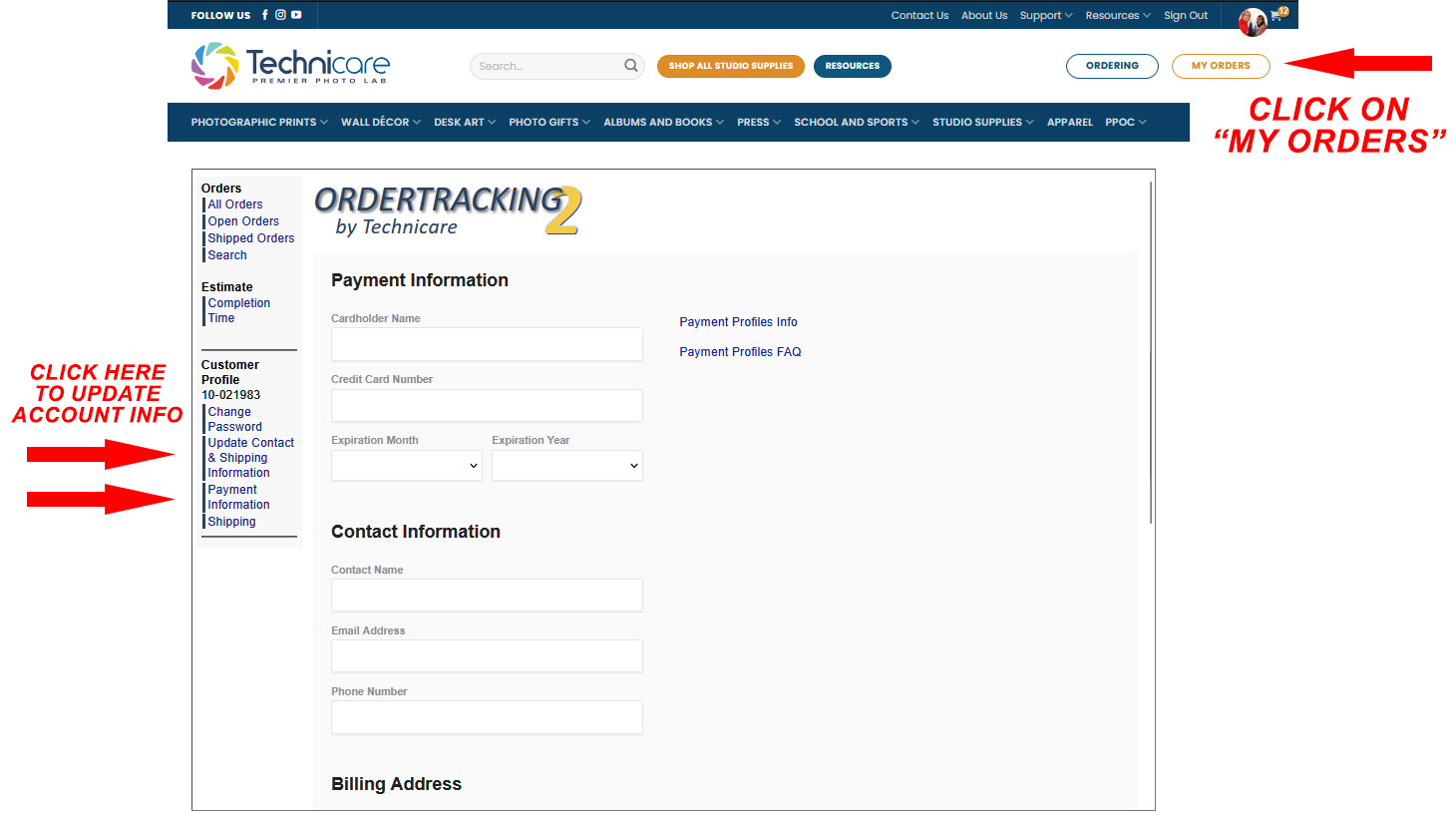
Within minutes of completing a transaction, you will be notified by email. This email will contain the dollar value of the transaction along with the invoice number, as such, you may want to print or store this for future reference. A detailed invoice will be included when goods are shipped or are picked up.
You must ensure the card entered in your Payment Profile has enough available credit to transact your ongoing invoices. Using a secured portal to transact payments is not a free service to Technicare. All transactions, whether approved come at a price; it is a cost of doing business in today’s environment. Unfortunately, we cannot absorb this cost when transactions are declined. A $1.00 charge will be added to open work orders when transactions are declined by your card provider. We will do our best to contact you should there be a problem but this will ultimately delay orders being shipped and could cause temporary suspension of your account.